https://www.ontheballwalkies.com/cancellations-and-returns/ Este artigo tem como objetivo explicar como instalar o banco de dados Oracle 11g R2 no Oracle Enterprise Linux 5.6. Para preparar o Linux para Instalação do banco de dados Oracle veja o artigo Preparando o Oracle Enterprise Linux 5.6 para Instalação do Banco de Dados Oracle 11gR2. ACE alannasworldx onlyfans aceluvsyouPreparando o Oracle Enterprise Linux 5.6 para Instalação do Banco de Dados Oracle 11gR2
Após fazer o download do Software Oracle 11g R2 e descompactado com o UNZIP no Linux no diretório raiz “/u01/app/oracle/database” vamos iniciar nossa instalação do Software Oracle 11g R2.
https://eternaclinic.com/facial-treatments/ [oracle@srvoracle11g oracle]$ ls -ltr total 8 drwxr-xr-x 8 oracle oinstall 4096 Aug 18 2009 database drwxrwxr-x 3 oracle oinstall 4096 Dec 2 14:18 product [oracle@srvoracle11g oracle]$ cd database/ [oracle@srvoracle11g database]$ pwd /u01/app/oracle/database [oracle@srvoracle11g database]$ ls -ltr total 40 -rwxr-xr-x 1 oracle oinstall 4352 Aug 14 2009 runInstaller drwxr-xr-x 4 oracle oinstall 4096 Aug 14 2009 install drwxr-xr-x 2 oracle oinstall 4096 Aug 14 2009 rpm drwxr-xr-x 14 oracle oinstall 4096 Aug 14 2009 stage drwxrwxr-x 2 oracle oinstall 4096 Aug 14 2009 sshsetup drwxrwxr-x 2 oracle oinstall 4096 Aug 14 2009 response drwxr-xr-x 12 oracle oinstall 4096 Aug 17 2009 doc -rw-r--r-- 1 oracle oinstall 5400 Aug 17 2009 welcome.html [oracle@srvoracle11g database]$
https://www.travisdewitzcommercial.com/milk-route/ Vamos iniciar nosso instalação executando o “./runInstaller”.
watch [oracle@srvoracle11g database]$ ./runInstaller Starting Oracle Universal Installer... Checking Temp space: must be greater than 80 MB. Actual 1619 MB Passed Checking swap space: must be greater than 150 MB. Actual 2047 MB Passed Checking monitor: must be configured to display at least 256 colors >>> Could not execute auto check for display colors using command /usr/bin/xdpyinfo. Check if the DISPLAY variable is set. Failed <<<< Some requirement checks failed. You must fulfill these requirements before continuing with the installation, Continue? (y/n) [n] y >>> Ignoring required pre-requisite failures. Continuing... Preparing to launch Oracle Universal Installer from /tmp/OraInstall2011-12-29_03-05-43PM. Please wait ... >>> Ignoring required pre-requisite failures. Continuing... Preparing to launch Oracle Universal Installer from /tmp/OraInstall2011-12-29_03-05-43PM. Please wait ...[oracle@srvoracle11g database]$ Xlib: connection to ":0.0" refused by server Xlib: No protocol specified Exception in thread "main" java.lang.NoClassDefFoundError at java.lang.Class.forName0(Native Method) at java.lang.Class.forName(Class.java:164) at java.awt.Toolkit$2.run(Toolkit.java:821) at java.security.AccessController.doPrivileged(Native Method) at java.awt.Toolkit.getDefaultToolkit(Toolkit.java:804) at com.jgoodies.looks.LookUtils.isLowResolution(Unknown Source) at com.jgoodies.looks.LookUtils.<clinit>(Unknown Source) at com.jgoodies.looks.plastic.PlasticLookAndFeel.<clinit>(PlasticLookAndFeel.java:122) at java.lang.Class.forName0(Native Method) at java.lang.Class.forName(Class.java:242) at javax.swing.SwingUtilities.loadSystemClass(SwingUtilities.java:1783) at javax.swing.UIManager.setLookAndFeel(UIManager.java:480) at oracle.install.commons.util.Application.startup(Application.java:758) at oracle.install.commons.flow.FlowApplication.startup(FlowApplication.java:164) at oracle.install.commons.flow.FlowApplication.startup(FlowApplication.java:181) at oracle.install.commons.base.driver.common.Installer.startup(Installer.java:265) at oracle.install.ivw.db.driver.DBInstaller.startup(DBInstaller.java:114) at oracle.install.ivw.db.driver.DBInstaller.main(DBInstaller.java:132) [oracle@srvoracle11g database]$
Ambien Buy Online O erro acima ocorrido ocasionado pela falta da exportação do DISPLAY.
go here DISPLAY
enter Quando você executa “startx” no sistema local, ele define a variável DISPLAY para algo como: DISPLAY =: 0.0 programas X cliente ver este valor sob Linux ou UNIX irá tentar se conectar ao servidor X através de um soquete de domínio UNIX locais (um dos nós do sistema de arquivos uma cujas permissões / tipo começa com um “s” na saída de um “longo” ‘ls’). Que trabalha para os processos locais de falar com o servidor X local.
No entanto, para iniciar um processo remoto que precisa falar com o seu servidor X local, você deve configurar a variável DISPLAY para um número de hostname e mostrar. O que você precisa é algo como DISPLAY = 192.168.56.110:0.0 (IP) ou DISPLAY = srvoracle11g.localdomain:0.0 (Hostname).
https://brunobianco.com.br/denial-steve/ [oracle@srvoracle11g database]$ hostname srvoracle11g.localdomain [oracle@srvoracle11g database]$ DISPLAY=srvoracle11g.localdomain:0.0; export DISPLAY [oracle@srvoracle11g database]$
watch Vamos executar novamente o “./runInstaller”.
watch [oracle@srvoracle11g oracle]$ database/./runInstaller Starting Oracle Universal Installer... Checking Temp space: must be greater than 80 MB. Actual 1024 MB Passed Checking swap space: must be greater than 150 MB. Actual 2047 MB Passed Checking monitor: must be configured to display at least 256 colors. Actual 16777216 Passed Preparing to launch Oracle Universal Installer from /tmp/OraInstall2011-12-29_03-17-26PM. Please wait ...[oracle@srvoracle11g oracle]$ [oracle@srvoracle11g database]$
Buy Tramadol Without Prescription Vamos executar os Scripts na Instalação do Software dando permissão para o usuário “root”.
Segue os Scripts.
“/u01/app/oraInventory/orainstRoot.sh”
“/u01/app/oracle/product/11.2.0/db_1/root.sh”
https://thepinkyproject.com/2011/07/staycation-destination/ Este scripts está na Imagem no final da Instalação do Software Oracle 11g R2.
https://vietforent.com/contact/ [oracle@srvoracle11g database]$ su - Password: [root@srvoracle11g ~]# /u01/app/oraInventory/orainstRoot.sh Changing permissions of /u01/app/oraInventory. Adding read,write permissions for group. Removing read,write,execute permissions for world. Changing groupname of /u01/app/oraInventory to oinstall. The execution of the script is complete. [root@srvoracle11g ~]# /u01/app/oracle/product/11.2.0/db_1/root.sh Running Oracle 11g root.sh script... The following environment variables are set as: ORACLE_OWNER= oracle ORACLE_HOME= /u01/app/oracle/product/11.2.0/db_1 Enter the full pathname of the local bin directory: [/usr/local/bin]: Copying dbhome to /usr/local/bin ... Copying oraenv to /usr/local/bin ... Copying coraenv to /usr/local/bin ... Creating /etc/oratab file... Entries will be added to the /etc/oratab file as needed by Database Configuration Assistant when a database is created Finished running generic part of root.sh script. Now product-specific root actions will be performed. Finished product-specific root actions. [root@srvoracle11g ~]#
Buy Soma 350 Mg Online Usando o DBCA para Instalação do Banco de Dados Oracle.
Order Soma 350Mg Online [oracle@srvoracle11g database]$ dbca [oracle@srvoracle11g database]$ [oracle@srvoracle11g database]$ netca [oracle@srvoracle11g database]$
- Tela Inicial da Instalação do Software para colocar as Credenciais para o Suporte Oracle.
- Tela de aviso caso não coloque as credenciais, clica em “Yes” para continuar.
- Escolhi para Instalar apenas o Software Oracle apenas.
- Tela de Escolha do Tipo de Banco de Dados (Single ou RAC).
- Tela de Escolha do Idioma. Seleciona o Idioma desejado.
- Tela de Escolha de Edição a ser Instalado. Escolha o tipo de Edição desejado. Escolhi o Enterprise Edition.
- Tela do Diretório para a Instalação do Software Oracle. Caso já preparado no .profile_bash do usuário este já é preenchido automaticamente..
- Tela do Diretório para o Oracle Inventory. Coloque o caminho desejado para o Oracle Inventory.
- Tela de Escolha dos Grupos para Instalação do Software Oracle.
- Tela de Progresso de checagem do Sistema Operacional e Parâmetros de Kernel.
- Tela de Sumário de Instalação do Software Oracle.
- Tela de Progresso de Instalação do Software Oracle.
- Tela de Scripts de Permissão para o “root”. Executar os Scripts com o usuário “root”.
- Tela de finalização da Instalação do Software Oracle.
- DBCA
- Tela Inicial do DBCA (Database Configuration Assistant)
- Escolha a opção “Create a Database” para criar o banco de dados.
- Tela d Escolha de Tipo de Banco de Dados será criado. Seleciona o tipo desejado.
- Tela do DBCA para colocar nome da Instância do Banco de Dados.
- Tela do DBCA de Configuração do Enterprise Manager. Selecione a opção “Configure Enterprise Manager” caso queira já configurar o Enterprise Manager.
- Tela do DBCA de Configuração das Tarefas Automáticas.
- Tela do DBCA de Configuração das Senhas para os Usuários “SYS” e “SYSTEM”.
- Tela do DBCA de Configuração das Senhas para os Usuários “SYS” e “SYSTEM”.
- Tela do DBCA de Configuração da Localização dos Arquivos de Dados. Seleciona o tipo de armazenamento e Entre com o caminho dos arquivos de dados caso seja Filesystem.
- Tela do DBCA de Configuração de Recuperação. Neste eu habilitei o archivelog porém sem a opção do “Flash Recovery Area”.
- Tela do DBCA de Configuração de Recuperação. Entre com a String da geração do archivelog e a localização dos mesmos.
- Tela do DBCA de Configuração dos Conteúdos do Banco de Dados. Sample Schemas, são schemas de exemplo, porém este não habilitei.
- Tela do DBCA de Configuração dos Conteúdos do Banco de Dados. Nesta aba use o “Custom Scripts” para executar um Script Customizado.
- Tela do DBCA de Configuração dos Parâmetros de Inicialização. Seleciona “Typical” ou “Custom”. Customizado somente para administradores avançados.
- Tela do DBCA de Configuração dos Parâmetros de Inicialização. Seleciona o tamanho dos blocos de dados do Banco de Dados e quantidade de processos do mesmo.
- Tela do DBCA de Configuração dos Parâmetros de Inicialização. Escolha o “Character Set” desejado.
- Tela do DBCA de Configuração dos Parâmetros de Inicialização. Escolha o modo de Conexão. Compartilhado ou Dedicado.
- Tela do DBCA de Configurações de Armazenamento do Banco de Dados. Nos controlfiles entre com os diretórios dos mesmos. O ideal e recomendável que estes sejam multiplexados.
- Tela do DBCA de Configurações de Armazenamento do Banco de Dados. Nos controlfiles entre com os diretórios dos mesmos. O ideal e recomendável que estes sejam multiplexados.
- Tela do DBCA de Configurações de Armazenamento do Banco de Dados. Entre com os diretórios para os Arquivos de Dados.
- Tela do DBCA de Configurações de Armazenamento do Banco de Dados. Configuração dos Redo Log Files.
- Tela do DBCA de Configurações de Armazenamento do Banco de Dados. Configuração dos Redo Log Files. O recomendável que estes sejam multiplexados.
- Tela do DBCA de Configurações de Armazenamento do Banco de Dados. Configuração dos Redo Log Files. O recomendável que estes sejam multiplexados.
- Tela do DBCA de Configurações de Armazenamento do Banco de Dados. Configuração dos Redo Log Files. O recomendável que estes sejam multiplexados.
- Tela do DBCA de Configurações de Armazenamento do Banco de Dados. Opções de Criação do Banco de Dados. Seleciona os itens para a Criação do Banco de Dados e Templates da Configuração do mesmo.
- Tela do DBCA de Configurações de Armazenamento do Banco de Dados.
- Tela do DBCA de Configurações de Armazenamento do Banco de Dados.
- Tela do DBCA de Configurações de Armazenamento do Banco de Dados.
- Tela do DBCA de Configurações de Armazenamento do Banco de Dados. Progresso da Criação do Banco de Dados.
- Tela do DBCA de Finalização do Processo de Criação do Banco de Dados.
- Tela do NETCA para Criação do Listener.
- Tela do NETCA para Criação do Listener. Adicionar um Listener.
- Tela do NETCA para Criação do Listener. Entre com o nome do Listener.
- Tela do NETCA para Criação do Listener. Seleciona os Protocolos de Rede para a Configuração do Listener.
- Tela do NETCA para Criação do Listener. Seleciona a Porta, selecionei a porta padrão.
- Tela do NETCA para Criação do Listener. Configuração de um outro Listener.
- Tela do NETCA para Criação do Listener. Configuração concluída.
- Tela do NETCA para Criação do Listener. Clica em “Finish”.
Order Tramadol Overnight Após a criação do Listener vamos configurar o mesmo.
[oracle@srvoracle11g admin]$ lsnrctl stop LSNRCTL for Linux: Version 11.2.0.1.0 - Production on 06-JAN-2012 11:43:30 Copyright (c) 1991, 2009, Oracle. All rights reserved. Connecting to (DESCRIPTION=(ADDRESS=(PROTOCOL=TCP)(HOST=192.168.56.110)(PORT=1521))) The command completed successfully [oracle@srvoracle11g admin]$
Use esta configuração abaixo para configurar o Listener.
LISTENER =
(DESCRIPTION_LIST =
(DESCRIPTION =
(ADDRESS = (PROTOCOL = TCP)(HOST = 192.168.56.110)(PORT = 1521))
)
)
SID_LIST_LISTENER=
(SID_LIST=
(SID_DESC=
(SID_NAME=orcl)
(ORACLE_HOME=/u01/app/oracle/product/11.2.0/db_1)
)
)
[oracle@srvoracle11g admin]$ vi $ORACLE_HOME/network/admin/listener.ora
[oracle@srvoracle11g admin]$ cat listener.ora
# listener.ora Network Configuration File: /u01/app/oracle/product/11.2.0/db_1/network/admin/listener.ora
# Generated by Oracle configuration tools.
LISTENER =
(DESCRIPTION_LIST =
(DESCRIPTION =
(ADDRESS = (PROTOCOL = TCP)(HOST = 192.168.56.110)(PORT = 1521))
)
)
SID_LIST_LISTENER=
(SID_LIST=
(SID_DESC=
(SID_NAME=orcl)
(ORACLE_HOME=/u01/app/oracle/product/11.2.0/db_1)
)
)
ADR_BASE_LISTENER = /u01/app/oracle
[oracle@srvoracle11g admin]$ lsnrctl start
LSNRCTL for Linux: Version 11.2.0.1.0 - Production on 06-JAN-2012 11:44:30
Copyright (c) 1991, 2009, Oracle. All rights reserved.
Starting /u01/app/oracle/product/11.2.0/db_1/bin/tnslsnr: please wait...
TNSLSNR for Linux: Version 11.2.0.1.0 - Production
System parameter file is /u01/app/oracle/product/11.2.0/db_1/network/admin/listener.ora
Log messages written to /u01/app/oracle/diag/tnslsnr/srvoracle11g/listener/alert/log.xml
Listening on: (DESCRIPTION=(ADDRESS=(PROTOCOL=tcp)(HOST=192.168.56.110)(PORT=1521)))
Connecting to (DESCRIPTION=(ADDRESS=(PROTOCOL=TCP)(HOST=192.168.56.110)(PORT=1521)))
STATUS of the LISTENER
------------------------
Alias LISTENER
Version TNSLSNR for Linux: Version 11.2.0.1.0 - Production
Start Date 06-JAN-2012 11:44:31
Uptime 0 days 0 hr. 0 min. 0 sec
Trace Level off
Security ON: Local OS Authentication
SNMP OFF
Listener Parameter File /u01/app/oracle/product/11.2.0/db_1/network/admin/listener.ora
Listener Log File /u01/app/oracle/diag/tnslsnr/srvoracle11g/listener/alert/log.xml
Listening Endpoints Summary...
(DESCRIPTION=(ADDRESS=(PROTOCOL=tcp)(HOST=192.168.56.110)(PORT=1521)))
Services Summary...
Service "orcl" has 1 instance(s).
Instance "orcl", status UNKNOWN, has 1 handler(s) for this service...
The command completed successfully
[oracle@srvoracle11g admin]$
Pronto instalamos o software Oracle e criamos o Banco de Dados Oracle 11g R2.
Mais informações acessar o documento Oracle. Oracle Documentation.
Autor: Maycon Tomiasi
Formado em Tecnologia da Informação na FIPP (Faculdade de Informática de Presidente Prudente), Analista DBA Oracle pela Teiko Soluções em Tecnologia da Informação, residente em Blumenau/ SC, Certificado OCP 10g/11g/12c, OCS 11g Implementation, OCE 11g Performance Tuning, OCE 11g RAC & GRID e OPN Specialist. Conhecimentos em PHP.

























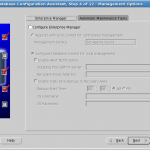


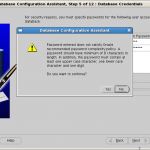


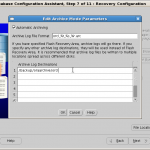

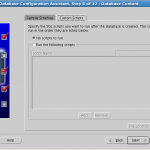
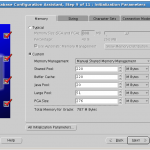
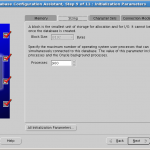
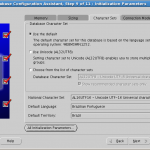
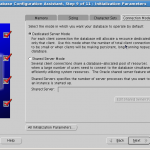
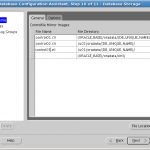
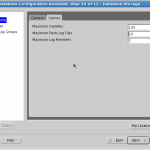
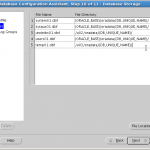
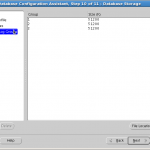
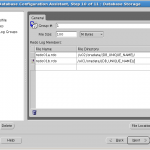
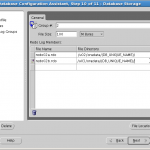
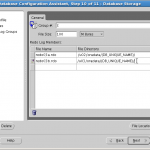
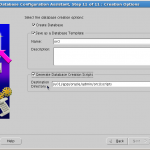

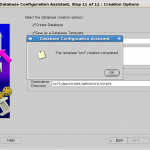
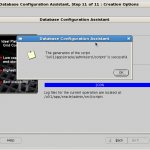
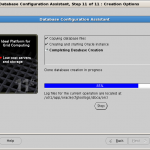

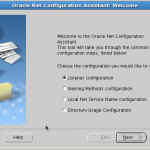
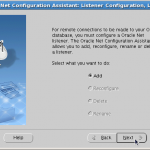
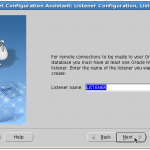
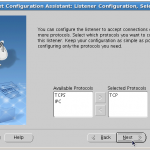
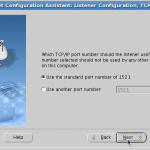
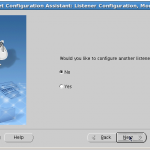
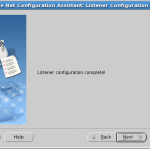
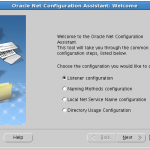

Muito bom… consegui instalar… depois de apanhar bastante… até pq minha praia mesmo é Windows..rs