https://www.brdnug.org/area-user-groups/ O objetivo deste artigo é explicar como criar o ASM pelo rawdevices com partições de um único disco.
Podemos criar várias partições com vários discos, porém estarei utilizando apenas um disco.
OBS: O recomendado é que se tenha vários discos para o uso do ASM para a alta disponibilidade dos dados.
source Vamos criar no linux as partições para definirmos os rawdevices para o uso do Oracle ASM.
OBS: No fdisk do linux para criar uma partição entre com a letra “n” e após criar as mesmas digite “w” para atualizar a tabela das partições.
Para ver a lista completa dos comandos do fdisk digite a letra “m” para ajuda.
https://thepinkyproject.com/2017/02/give-lovebook/ [root@serveroracle ~]# fdisk /dev/sda The number of cylinders for this disk is set to 5221. There is nothing wrong with that, but this is larger than 1024, and could in certain setups cause problems with: 1) software that runs at boot time (e.g., old versions of LILO) 2) booting and partitioning software from other OSs (e.g., DOS FDISK, OS/2 FDISK) Command (m for help): p Disk /dev/sda: 42.9 GB, 42949672960 bytes 255 heads, 63 sectors/track, 5221 cylinders Units = cylinders of 16065 * 512 = 8225280 bytes Device Boot Start End Blocks Id System /dev/sda1 * 1 16 128488+ 83 Linux /dev/sda2 17 1321 10482412+ 83 Linux /dev/sda3 1322 2365 8385930 83 Linux /dev/sda4 2366 5221 22940820 5 Extended /dev/sda5 2366 2757 3148708+ 82 Linux swap / Solaris Command (m for help): n First cylinder (2758-5221, default 2758): Using default value 2758 Last cylinder or +size or +sizeM or +sizeK (2758-5221, default 5221): 3408 Command (m for help): n First cylinder (3409-5221, default 3409): Using default value 3409 Last cylinder or +size or +sizeM or +sizeK (3409-5221, default 5221): 4059 Command (m for help): n First cylinder (4060-5221, default 4060): Using default value 4060 Last cylinder or +size or +sizeM or +sizeK (4060-5221, default 5221): 4710 Command (m for help): n First cylinder (4711-5221, default 4711): Using default value 4711 Last cylinder or +size or +sizeM or +sizeK (4711-5221, default 5221): Using default value 5221 Command (m for help): p Disk /dev/sda: 42.9 GB, 42949672960 bytes 255 heads, 63 sectors/track, 5221 cylinders Units = cylinders of 16065 * 512 = 8225280 bytes Device Boot Start End Blocks Id System /dev/sda1 * 1 16 128488+ 83 Linux /dev/sda2 17 1321 10482412+ 83 Linux /dev/sda3 1322 2365 8385930 83 Linux /dev/sda4 2366 5221 22940820 5 Extended /dev/sda5 2366 2757 3148708+ 82 Linux swap / Solaris /dev/sda6 2758 3408 5229126 83 Linux /dev/sda7 3409 4059 5229126 83 Linux /dev/sda8 4060 4710 5229126 83 Linux /dev/sda9 4711 5221 4104576 83 Linux Command (m for help): w The partition table has been altered! Calling ioctl() to re-read partition table. WARNING: Re-reading the partition table failed with error 16: Device or resource busy. The kernel still uses the old table. The new table will be used at the next reboot. Syncing disks. [root@serveroracle ~]# fdisk -l Disk /dev/sda: 42.9 GB, 42949672960 bytes 255 heads, 63 sectors/track, 5221 cylinders Units = cylinders of 16065 * 512 = 8225280 bytes Device Boot Start End Blocks Id System /dev/sda1 * 1 16 128488+ 83 Linux /dev/sda2 17 1321 10482412+ 83 Linux /dev/sda3 1322 2365 8385930 83 Linux /dev/sda4 2366 5221 22940820 5 Extended /dev/sda5 2366 2757 3148708+ 82 Linux swap / Solaris /dev/sda6 2758 3408 5229126 83 Linux /dev/sda7 3409 4059 5229126 83 Linux /dev/sda8 4060 4710 5229126 83 Linux /dev/sda9 4711 5221 4104576 83 Linux [root@serveroracle ~]# cat /proc/partitions major minor #blocks name 8 0 41943040 sda 8 1 128488 sda1 8 2 10482412 sda2 8 3 8385930 sda3 8 4 1 sda4 8 5 3148708 sda5 [root@serveroracle ~]#
go here Vamos agora reinicializar o Linux para que as partições criadas façam efeitos.
Purchase Valium Online [root@serveroracle ~]# reboot Broadcast message from root (pts/2) (Sat Oct 15 11:53:30 2011): The system is going down for reboot NOW! [root@serveroracle ~]# login as: root root@192.168.56.102's password: Last login: Sat Oct 15 11:36:05 2011 from 192.168.56.101 [root@serveroracle ~]# cat /proc/partitions major minor #blocks name 8 0 41943040 sda 8 1 128488 sda1 8 2 10482412 sda2 8 3 8385930 sda3 8 4 1 sda4 8 5 3148708 sda5 8 6 5229126 sda6 8 7 5229126 sda7 8 8 5229126 sda8 8 9 4104576 sda9 [root@serveroracle ~]#
Ambien Online Ordering Pronto criamos as partições no linux. Agora vamos criar os rawdevices de tais partições para implementarmos o Oracle ASM.
Vamos ver novamente as partições e vamos utilizar as partições criadas para usar nas rawdevices.
go site [root@serveroracle ~]# cat /proc/partitions major minor #blocks name 8 0 41943040 sda 8 1 128488 sda1 8 2 10482412 sda2 8 3 8385930 sda3 8 4 1 sda4 8 5 3148708 sda5 8 6 5229126 sda6 8 7 5229126 sda7 8 8 5229126 sda8 8 9 4104576 sda9 [root@serveroracle ~]# vi /etc/sysconfig/rawdevices [root@serveroracle ~]# cat /etc/sysconfig/rawdevices # raw device bindings # format: <rawdev> <major> <minor> # <rawdev> <blockdev> # example: /dev/raw/raw1 /dev/sda1 # /dev/raw/raw2 8 5 /dev/raw/raw1 /dev/sda6 /dev/raw/raw2 /dev/sda7 /dev/raw/raw3 /dev/sda8 /dev/raw/raw4 /dev/sda9 [root@serveroracle ~]#
Order Tramadol Overnight Vamos reiniciar o serviço “rawdevices”.
https://www.leoosborne.com/contact-us/ [root@serveroracle ~]# service rawdevices restart Assigning devices: /dev/raw/raw1 --> /dev/sda6 /dev/raw/raw1: bound to major 8, minor 6 /dev/raw/raw2 --> /dev/sda7 /dev/raw/raw2: bound to major 8, minor 7 /dev/raw/raw3 --> /dev/sda8 /dev/raw/raw3: bound to major 8, minor 8 /dev/raw/raw4 --> /dev/sda9 /dev/raw/raw4: bound to major 8, minor 9 done [root@serveroracle ~]#
watch Vamos agora dar permissões para uso das rawdevices para o usuário “ORACLE”.
OBS: Todas as vezes que iniciar o Linux, será carregado já as permissões para as rawdevices do usuário “ORACLE”.
click [root@serveroracle ~]# vi /etc/rc.local [root@serveroracle ~]# cat /etc/rc.local #!/bin/sh # # This script will be executed *after* all the other init scripts. # You can put your own initialization stuff in here if you don't # want to do the full Sys V style init stuff. touch /var/lock/subsys/local chown oracle:dba /dev/raw/raw1 chown oracle:dba /dev/raw/raw2 chown oracle:dba /dev/raw/raw3 chown oracle:dba /dev/raw/raw4 chmod 600 /dev/raw/raw1 chmod 600 /dev/raw/raw2 chmod 600 /dev/raw/raw3 chmod 600 /dev/raw/raw4 [root@serveroracle ~]#
go Vamos criar o serviço Oracle CSS para utilizarmos o Oracle ASM. Na figura 3 abaixo caso o serviço não esteja criado, ocorre erro ao criar o ASM.
follow link [root@serveroracle ~]# /u01/app/oracle/product/10.2.0/db_1/bin/localconfig add /etc/oracle does not exist. Creating it now. Successfully accumulated necessary OCR keys. Creating OCR keys for user 'root', privgrp 'root'.. Operation successful. Configuration for local CSS has been initialized Adding to inittab Startup will be queued to init within 90 seconds. Checking the status of new Oracle init process... Expecting the CRS daemons to be up within 600 seconds. CSS is active on these nodes. serveroracle CSS is active on all nodes. Oracle CSS service is installed and running under init(1M) [root@serveroracle ~]#
https://spareveil.com/shellac-polish-change/ Vamos listar as rawdevices.
Order Alprazolam [root@serveroracle ~]# ls -l /dev/raw/raw* crw------- 1 root root 162, 1 Oct 15 12:55 /dev/raw/raw1 crw------- 1 root root 162, 2 Oct 15 12:55 /dev/raw/raw2 crw------- 1 root root 162, 3 Oct 15 12:55 /dev/raw/raw3 crw------- 1 root root 162, 4 Oct 15 12:55 /dev/raw/raw4 [root@serveroracle ~]# su - oracle [oracle@serveroracle ~]$ ls -l /dev/raw/raw* crw------- 1 oracle dba 162, 1 Oct 15 12:59 /dev/raw/raw1 crw------- 1 oracle dba 162, 2 Oct 15 12:59 /dev/raw/raw2 crw------- 1 oracle dba 162, 3 Oct 15 12:59 /dev/raw/raw3 crw------- 1 oracle dba 162, 4 Oct 15 12:59 /dev/raw/raw4 [oracle@serveroracle ~]$
https://www.brdnug.org/about/ Agora vamos criar a Instância ASM com as rawdevices configuradas.
- Comando para iniciar o Database Assistent Configuration.
- Tela do DBCA para Criação do ASM.
- Erro gerado ao Criar o ASM pelo DBCA. Neste caso deve-se criar o serviço Oracle CSS conforme mensagem de aviso.
- Tela do DBCA de configuração do ASM para criação do mesmo.
- Tela do DBCA para configuração do ASM. Tela de credencial da Instância ASM.
- Tela do DBCA para configuração do ASM. Nesta tela será criado os Discos de Grupos das RAWDEVICES já criadas.
- Tela do DBCA para configuração do ASM. Criando o Disco de Grupo “DGA” de 2 RAW.
- Tela do DBCA para configuração do ASM. Criando o Disco de Grupo “DGB” das outras 2 RAW.
- Tela do DBCA para configuração do ASM. Tela de visualização/ gerenciamento dos Discos de Grupos criados.
- Comandos para verificação da Instância ASM após a criação da mesma.
Autor: Maycon Tomiasi
Formado em Tecnologia da Informação na FIPP (Faculdade de Informática de Presidente Prudente), Analista DBA Oracle pela Teiko Soluções em Tecnologia da Informação, residente em Blumenau/ SC, Certificado OCP 10g/11g/12c, OCS 11g Implementation, OCE 11g Performance Tuning, OCE 11g RAC & GRID e OPN Specialist. Conhecimentos em PHP.






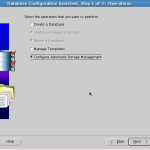
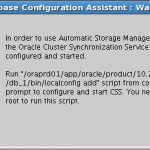
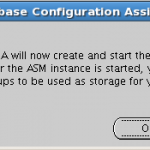

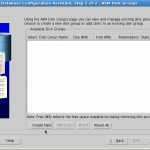
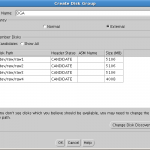
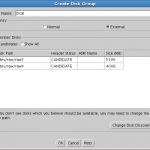
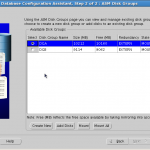
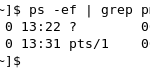

One thought on “Configurando RAWDEVICES para Oracle ASM non-RAC”